ittdesk
ittdeskZiggo analoge afschakeling
- Home
- Ziggo analoge afschakeling
Are you living in one of the following areas, please pay attention :
Den Helder
Heerlen
Maastricht
Nijmegen
Ziggo has been providing you with an analog and a digital signal for the past years.
Most people have been watching digital television for a few years now but some of you still watch an analog signal, if you do please read the following information.
We are here to inform you that Ziggo will be discontinuing the analog signal on the date mentioned in the mail.
Your landlord will have send you a detailed mail about this with the instructions you will need to follow.
In short, these are the instructions and some pointers:
If you turn to channel 14 on your television and you have Ziggo Sport on there then you are fine and don’t have to follow any further instructions. (Ziggo Sport can only be received on a digital signal) so you’re already watching digitally.
If you turn to channel 14 and the Ziggo Sport channel is not there it could be that your television is not tuned for digital reception yet.
A lot of people still watch analog television even though their television has a built-in DVB-C tuner.
Open up the settings menu of your television and go to the auto tuning settings for the cable signal and enter the following details to search for a digital signal only:
“Operator selection”: Ziggo
For the network frequency: 474000 (or 474 or 47400).
Network ID: 04444 of 4444.
Modulation: 64QAM.
Symbolrate: 6875.
It might be that those settings don’t work this means you’re in a former UPC area then you will need the following settings:
“Operator selecteren”: UPC of Ziggo (voormalig UPC)
For the network frequency: 164000 (of 164 of 16400).
Netwerk ID: 04444 of 4444.
Modulatie: 64QAM.
Symbolrate: 6900.
Let the auto-tuning continue with these settings and it will find at least 50 channels and a selection of radio stations. A digital only search will only take about 3 minutes.
Tips and additional information on the website from Ziggo (Dutch only)
Can’t get Ziggo Sport to work, not able to find the settings on your television to start the auto tuning or if you don’t know if your television is DVB-C compatible? Please contact the ittdesk helpdesk number provided in the mail you got from your landlord. If you can’t find the mail anymore you can always contact our main number from here you will be able to get redirected to the ittdesk helpdesk.
When calling us with a question about your television please check the brand and model number before calling us so you can provide the helpdesk employee with the proper information, so they can help you fast and efficiently.
Does your television not have a DVB-C tuner, not to worry you don’t have to buy a new one. Ittdesk will be able to provide you with a “free” (*) small digital decoder. With this small decoder, you will have to use 2 remote controls and you have a piece of equipment more but you are watching a digital signal and you can still enjoy your old television.
Attention! This campaign and the “free” decoder are only available for the Ziggo customers who are currently residing on the address while the analog signal gets shut down. Any next resident to the accommodation with a nonsupported television won’t be able to partake in this campaign and will need to provide for their own decoder through a reseller like BCC, MediaMarkt or a television specialized shop.
- Ziggo digitale overschakeling
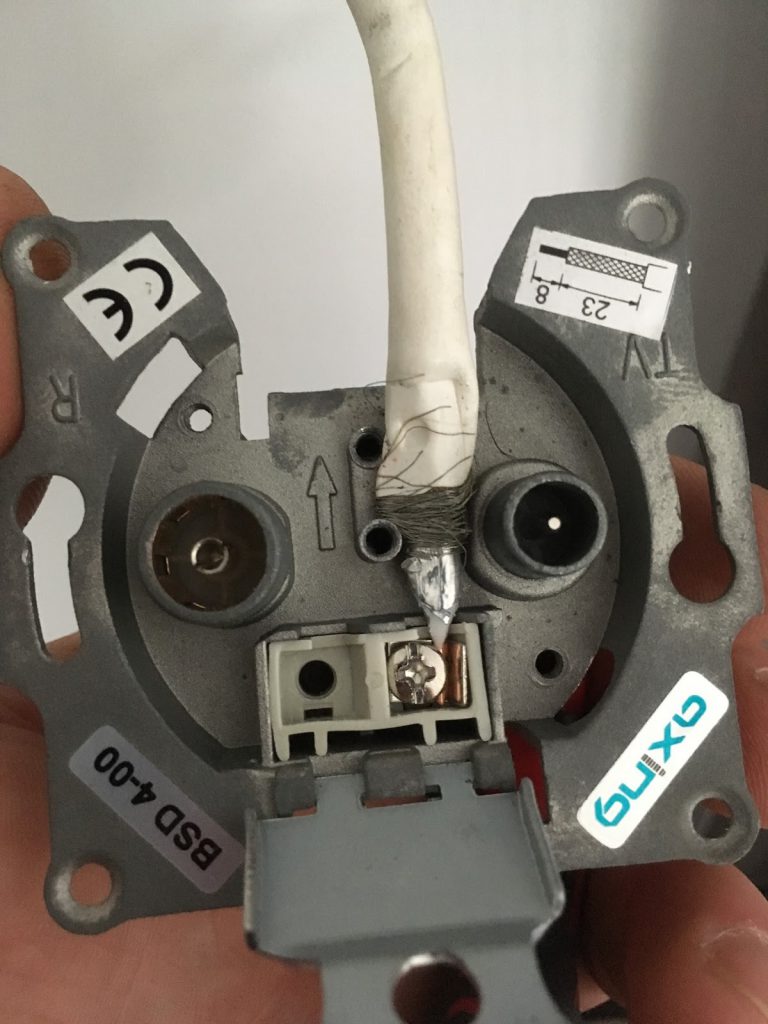
Is your coaxial outlet looking like this? Please contact our helpdesk.

The left input on the coaxial outlet is the television connection. It might look pretty old but could still be functioning perfect.
- Home
- Ziggo analoge afschakeling
© 2025 ittdesk - Theme by Themefyre


